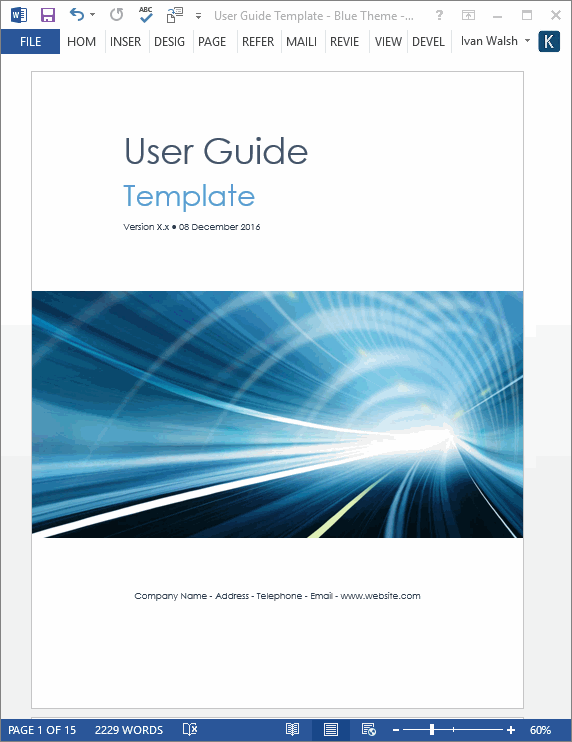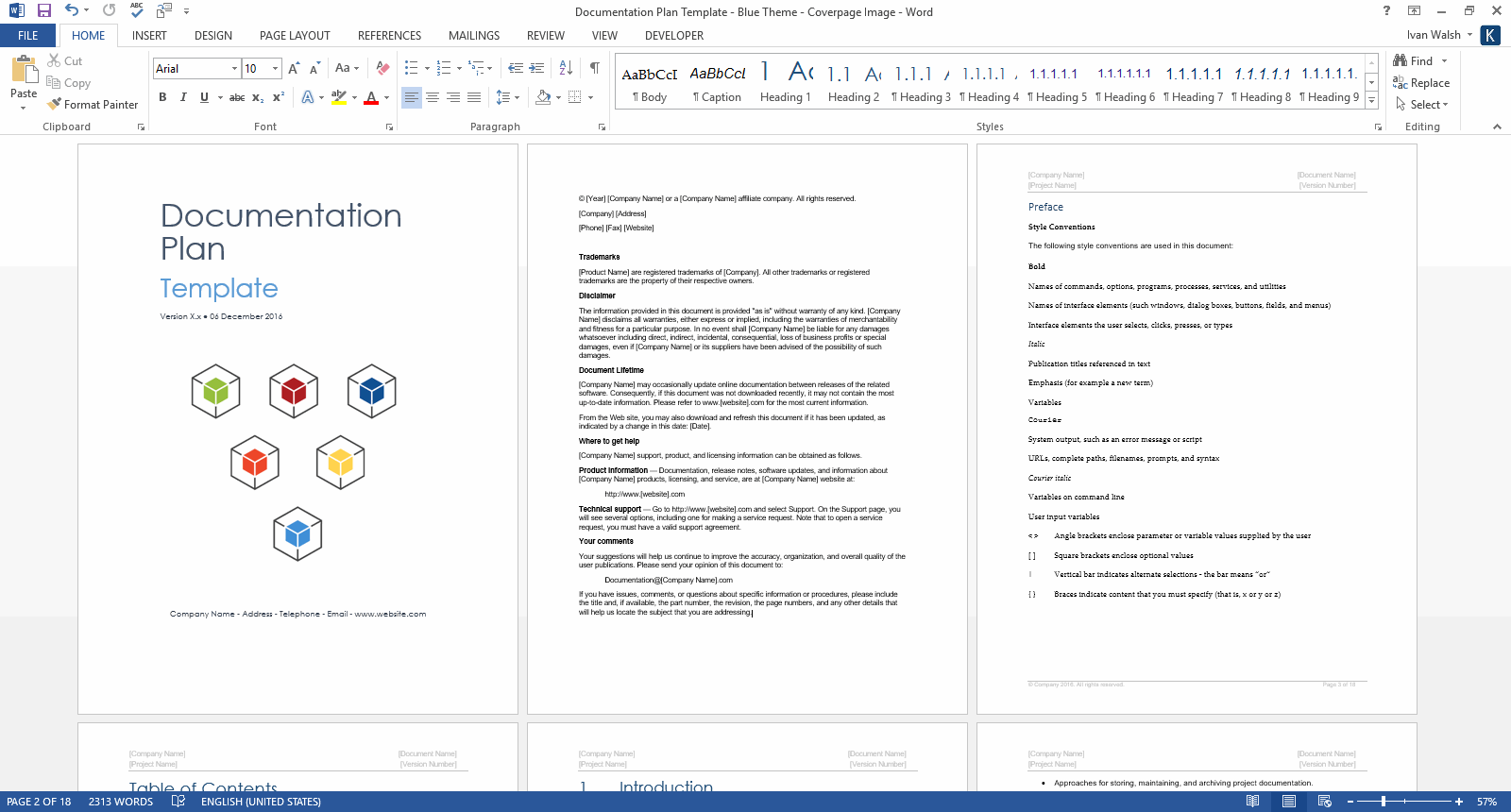In this MadCap Flare technical writing tutorial, we look at how to add mark of the web to your WebHelp.
Madcap Flare: How to add Mark of the Web
If you have problems getting Internet Explorer to run web help pages, added Mark of the Web to your WebHelp files:
You can add the Mark of the Web to HTML files so they run locally in Internet Explorer.
- In Project Organizer, click Targets, then open your target, for example, HTML5.
- In the Tag Editor, click Advanced.
- Select the Insert Mark of the Web check box.
At Klariti, we use MadCap Flare (and Word) to write technical documents. Contact us if we can help.
Download 15 Technical Writing templates to write technical documents faster
Download Technical Writing Templates
This Technical Writing template pack includes the following documents.
- Audience Analysis – 30 pages
- Data Sheet – 2 pages
- Documentation Plan – 7 pages
- Error Message Guide – 14 pages
- Fact Sheet – 2 pages
- FAQ Template – 17 pages
- Installation Plan – 22 pages
- Product Document Plan – 14 pages
- Quick Start Guide – 14 pages
- ReadMe Template – 2 pages
- Release Notes – 17 pages
- Setup Guide – 29 pages
- System Admin Guide – 35 pages
- Troubleshooting Guide – 12 pages
- User Guides – 5 x 16 pages
Download 15 Technical Writing templates to write technical documents faster