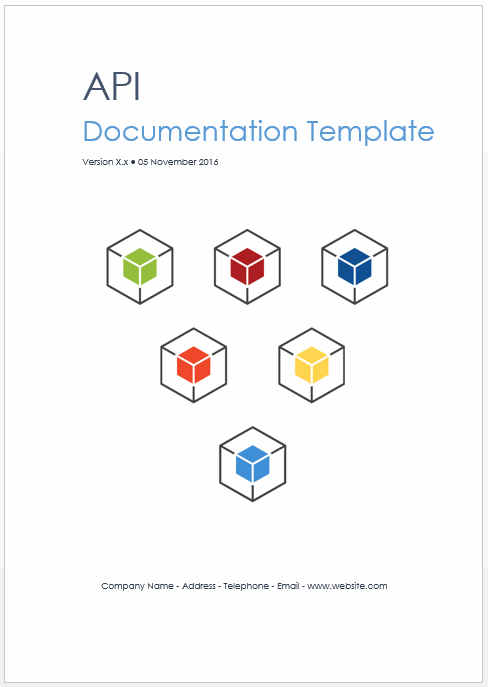Want to document your Web and RESTful APIs but don’t know where to start? Me too. APIs are great but they also need documentation. I did a bit of hunting and compiled this list. It’s in no particular order of preference. I sorted them A-Z.
[Get the API Documentation Template here]
21 API Documentation Tools (Free+Paid)
[Updated] now 22!
Here’s a roundup of free and paid tools for documenting Web and RESTFul APIs.
- API Blueprint — API documentation software lets you document the API automatically.
- io— API blueprints are specified using a specialized syntax to create API documentation.
- Apigee— after you create the APIs you want developers to use, package the APIs as products and make them available to developers. Publish your API documentation, and using an out-of-the-box portal, build a community where developers can learn about your APIs, create blog posts, and participate in forums.
- APIMATIC— create high-quality SDKs for your RESTful APIs with its customizeable code generation engine.
- APISpark — automatically document existing APIs. Provides integrated documentation, in sync, versioned, and interactive, allowing developers to immediately try out a published API. Generated documentation includes sample calls that are available even if the user isn’t allowed to invoke the API.
- NET API Explorer — IApiExplorer is an abstraction layer that allows you to obtain a description of the structure of your Web APIs. ApiExplorer is the default implementation of IApiExplorer that inspects the routes and other Web API constructs to produce the description. Part of the ASP.NET Web API project on CodePlex. [Updated] How to create Web API Help pages.
- Dexy— documentation tool that supports any language, including documenting Web APIs.
- Docco— produces an HTML document that displays comments intermingled with code. All prose is passed through Markdown, and code is passed through js syntax highlighting.
- Doxygen– creates online documentation (HTML) and/or an offline reference manual. Configure doxygen to extract the code structure from undocumented source files.
- Enunciate — open-source documentation generation engine attached to Java build process that generates HTML documentation.
- Epydoc — creates API documentation for Python modules. Automatic Python reference documentation generator. Epydoc processes Python modules and docstrings to generate formatted API documentation as HTML pages.
- I/O Docs — generates JavaScript client interface by defining APIs at the resource, method and parameter levels in a JSON schema
- Mashery I/O Docs — uses a JSON schema to describe APIs resources, methods and parameters. The schema is extensible.
- MireDot — combines data from various Java frameworks such as JavaDocs, Jax—RS, Jackson etc to generate documentation. Let’s you keep API documentation in sync with backend service implementation. Generate documentation on each build so it is guaranteed to correspond to the implementation. MireDot also analyzes code and warns about mistakes and missing pieces in the source code.
- MuleSoft— API Designer and API Console are RAML based tools.
- REST United — Generate SDKs (REST API libraries) in different programming languages; customizable documentation with sample source code; use Postman (Chrome plug-in) to test and debug REST APIs.
- RestDoc — provides a spec to write machine-readable documentation.
- RESTdoclet — enables automatic generation of documentation from underlying service source code, thus ensuring the documentation is always up to date
- io — API design collaborative platform with rich content management features and primary focus on REST.
- httpdomain — extension to documentation tool Sphinx for Python and C/C++. Generates documentation for RESTful APIs and has additional modules for supporting frameworks.
- Swagger CodeGen — use a Swagger specification to create API documentation. Demo and download.
- TurnAPI– wiki-editor, markdown based standards, documentation branching, sync with Git, SVN, Mercurial, clean looking themes.
That’s it for now.
What do you use to create API documentation?
You can change everything in the document – text, images, and tables. There are no special plug-ins, macros, or installation files.